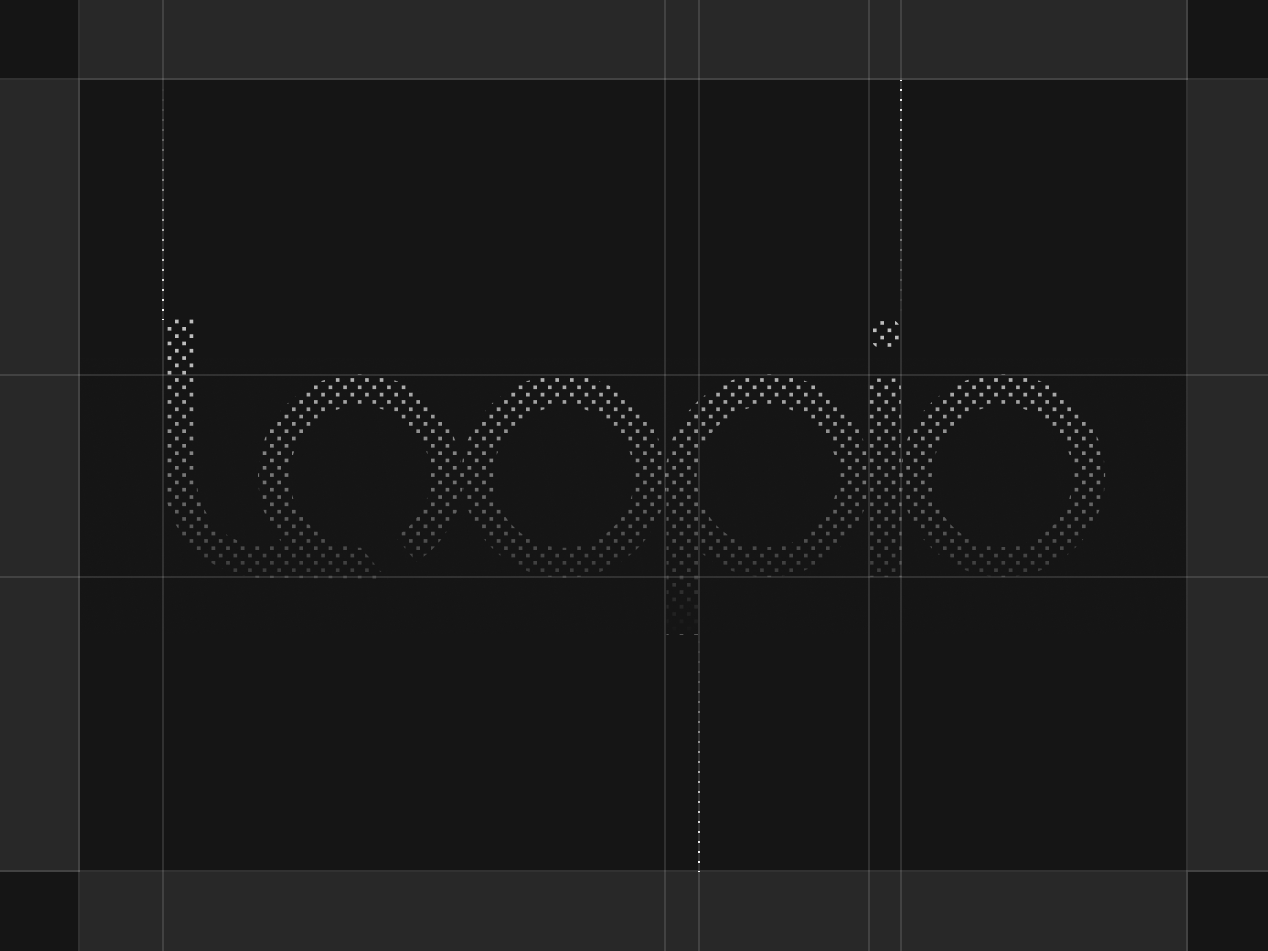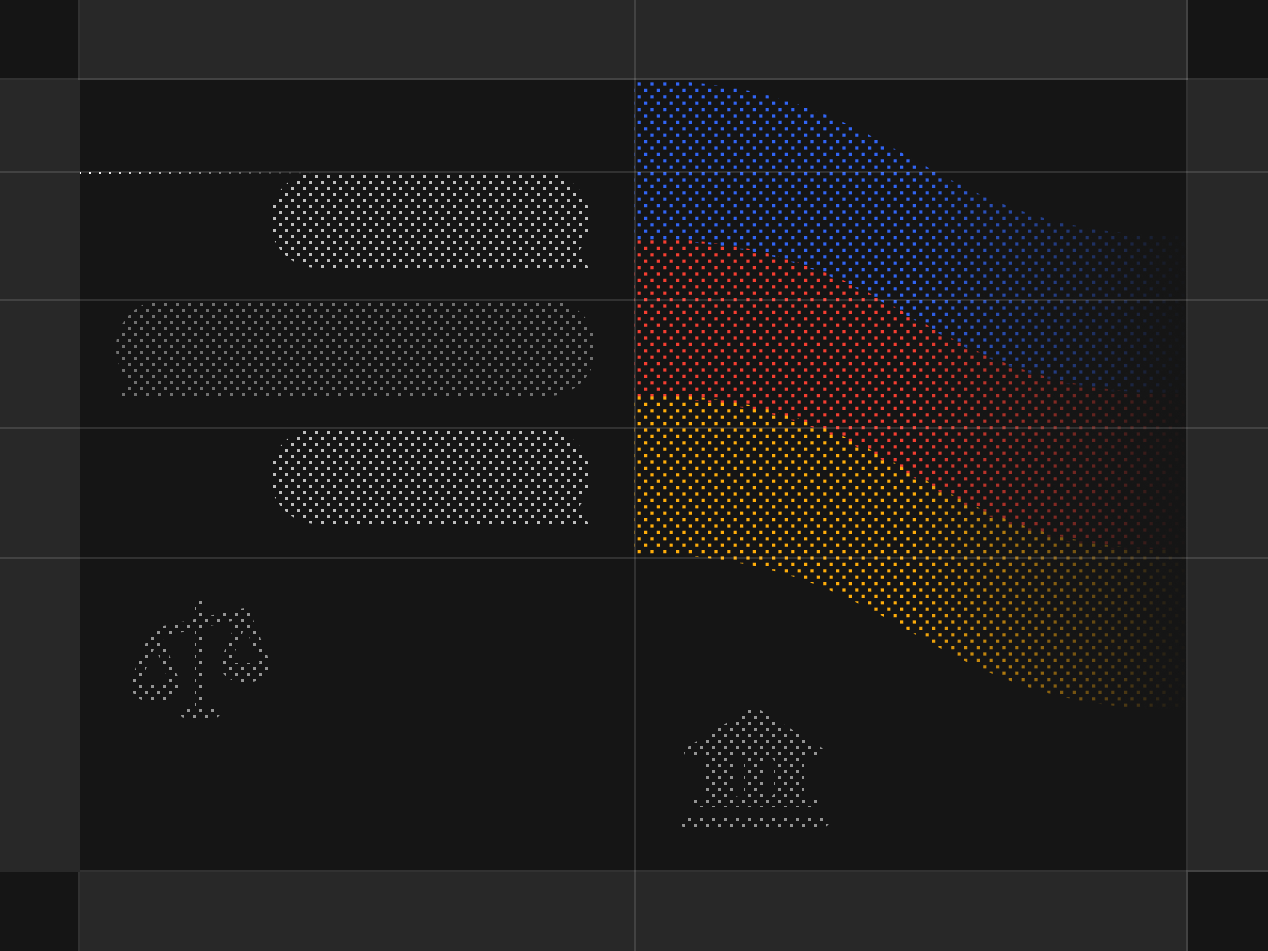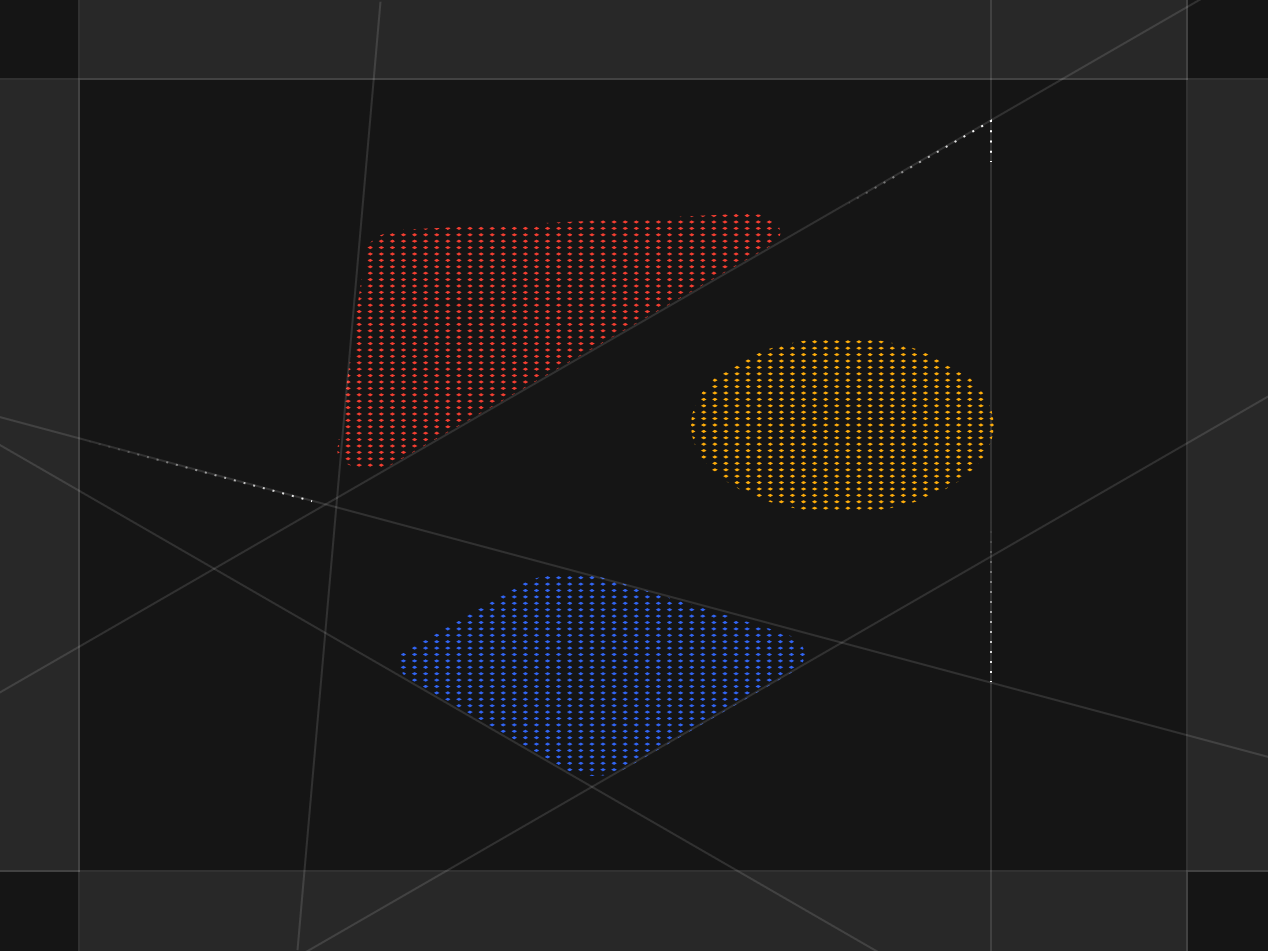The Two Paths to Integrating AI in your Business

There are two primary categories for integrating AI into your business:
- Boosting Internal Productivity - In other words, figuring out how to make your employees and workflows more efficient, so you can deliver better results faster.
- Enhancing the Customer Experience - Exploring what you can offer on top of your existing products and services to make your customers even happier.
Focusing on internal productivity will help cut costs, while improving the customer experience will help you earn more.
Internal Productivity
In my view, it’s easier to start with internal productivity. Greater AI adoption within your team or even by yourself will lead to a substantial increase in overall productivity. The right AI strategy will turn everyone in your organization into a top performer.
Of course, figuring out the best AI strategy can be tricky. But, I think it’s important to not overthink it. Just starting to use AI tools and sharing them with your team can pave the way for in-depth AI integration across your organization. It’s crucial for everyone to have that “Aha” moment with AI.
At CassidyAI, we’re all about this mission. While we’re still slowly rolling out early access, we’ve been documenting our process publicly because we believe everyone can benefit from the thinking we’re putting into how to build features that truly speed up internal workflows.
We showcased our plugin feature that allows you to bring an AI assistant, custom-trained for your business, virtually anywhere on the internet. It’s been a game-changer for sales, customer success, and marketing teams.
(Check out the demo here. You can also signup for the Cassidy waitlist here)
The point is this: When integrating AI into your business, consider the workflows and tasks that currently exist and explore how AI could be introduced to enhance them. Never assume AI can't help--even small steps towards incorporating AI eventually become meaningful time savings.
Customer Experience
On the other hand, you can drive significant customer retention and growth by thoughtfully using AI in your products and services. This approach requires creativity, as it is not as simple as purchasing an off-the-shelf solution for internal workflow optimization.
AI-enabled features in your products and services could include personalized recommendations, an AI chatbot, or simple AI features that make it easier for people to use your product. The catch is that these features must be unique to your business.
For instance, Shopify customers struggled to optimize their stores properly, so their AI sidekick was developed to do it automatically. Another example: I recently spoke with a personal trainer who introduced an AI chatbot for fitness-related questions because clients struggled with guidance on days they weren’t seeing the trainer.
When considering AI implementation, think about the biggest pain points for your current customers. Why do people churn? Is something stopping them from using your product or service more often? What are their unmet needs?
It’s within these questions, you’ll find opportunities to enhance the customer experience using AI.