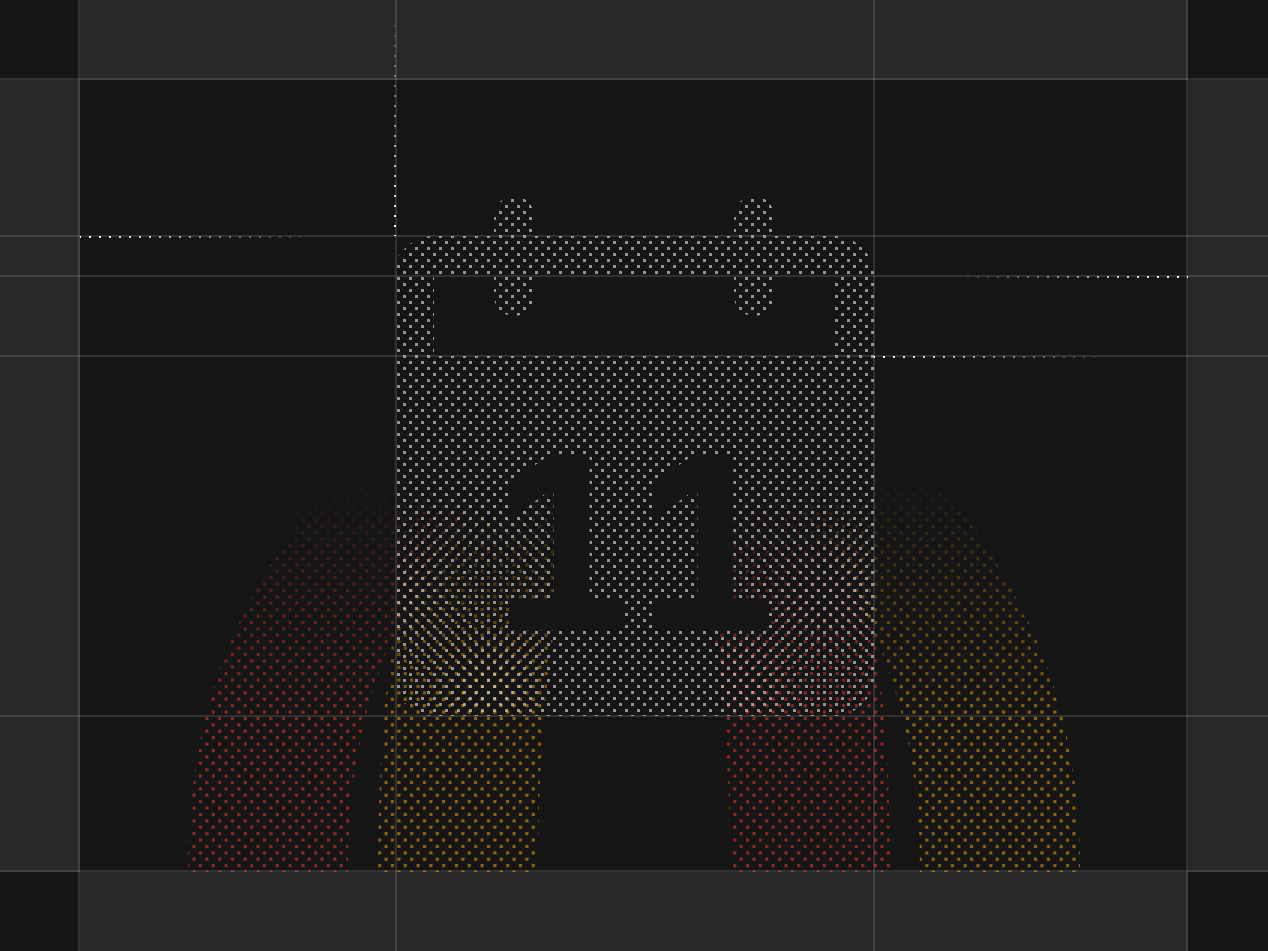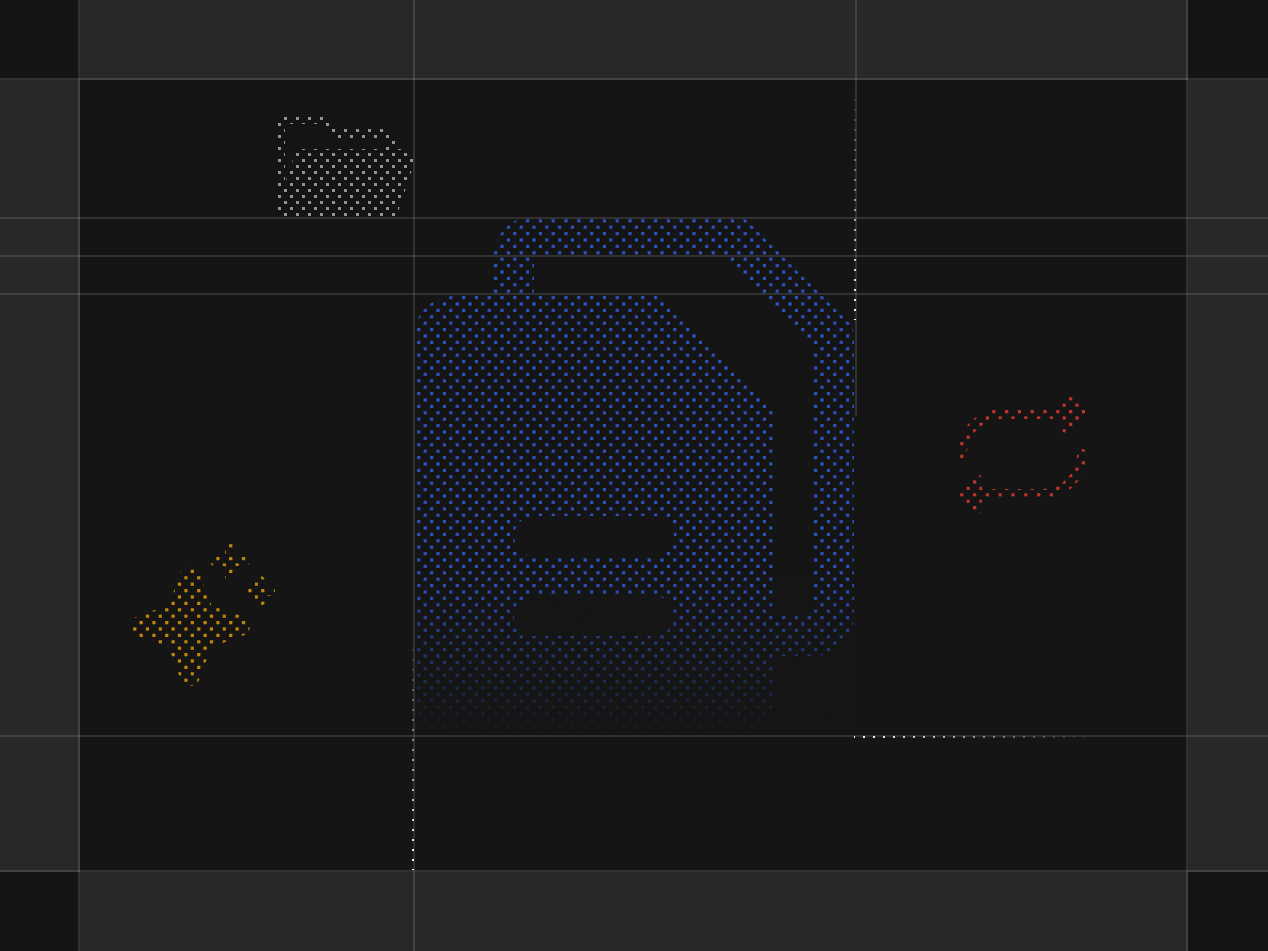Cassidy Credits Explained: How Enterprise Teams Budget for AI Automation
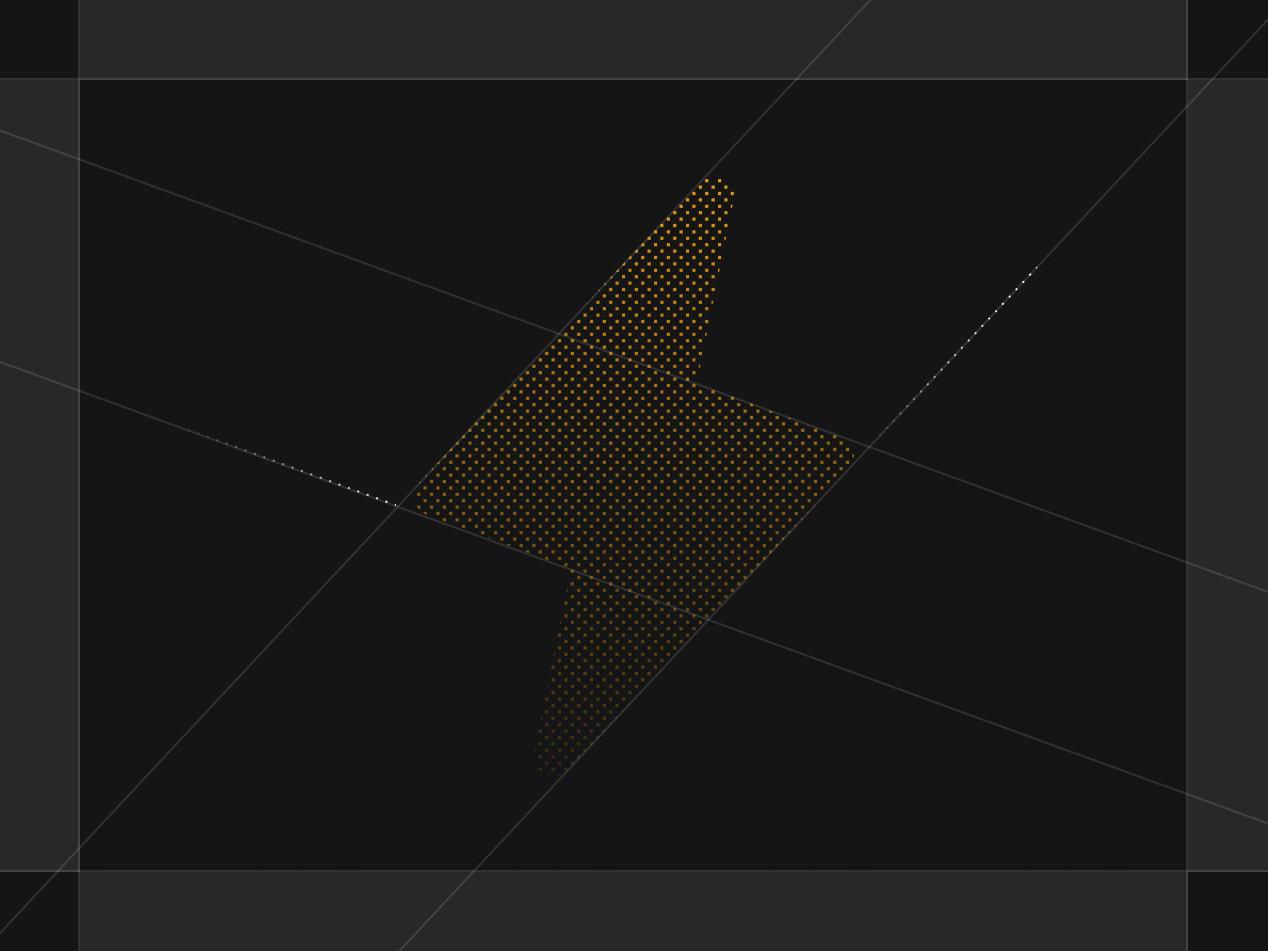
Cassidy credits are the fuel that powers everything on our platform — from assistants to workflows.
Each month, based on your subscription plan, you receive a set number of credits. These credits are deducted as you complete tasks — simpler ones use fewer credits, while more complex workflows require more.
This streamlined approach allows you to manage your usage effortlessly, giving you access to all our AI models without needing multiple API keys or separate subscriptions. There are over 8 models built-in to choose from, including OpenAI, Anthropic, and Google’s latest models.
In this article, we’ll break down Cassidy credits in more detail, but if you're looking for a high-level overview of Cassidy's credits and pricing, head over to our pricing page.
What are Cassidy credits and how do they work
Cassidy credits are the backbone of how you access and utilize the AI-powered features on our platform. Instead of juggling multiple API subscriptions or worrying about separate charges for each tool, Cassidy credits simplify your experience by acting as a "universal currency." so to speak.
Each feature, from running workflows to chatting with assistants, pulls from your monthly pool of credits, making it easy to track and manage your usage.
When you sign up for Cassidy, your plan comes with a set number of credits each month. These credits are deducted as you run tasks on the platform. The more complex the task—like detailed workflows or analyzing large datasets—the more credits it consumes. Simpler tasks, like basic queries or short assistant interactions, use fewer credits.
Here’s how it works:
- Choose between 8+ models: Depending on the automation, your team might prefer different models for different use cases. For instance, GPT-4o is better at data analysis, while Claude 3.5 Sonnet is better at content writing. As newer and better models get released, we’ll add them directly into Cassidy.
- Task-Based Consumption: Every task you run deducts credits from your monthly allocation, whether it’s small day-to-day tasks or large workflows.
- No API Key Hassle: Usually, accessing AI models across different platforms requires multiple API subscriptions. Cassidy credits simplify that—you pay for one subscription, and your credits cover all features in one place.
- Real-Time Monitoring: Track how many credits you’ve used and how many are left. For teams, credits are shared across your organization.
- Scalable Usage: Whether your needs grow or shrink, Cassidy credits adapt to your usage, ensuring you only use what’s necessary.
It should also be noted that Cassidy credits do not roll over every month.
What happens if I accidentally go over my Cassidy credits?
We understand that credit usage can vary. If you find yourself running low or going over on credits, reach out to our team. We’ll work with you to find a solution, whether it's a one-time boost or a plan adjustment to better suit your needs — the key thing to note is that we want to work with you.
Couple of quick FAQs about Cassidy credits
Is there a cost per credit?
Rather than charging per individual credit, our pricing model factors in seats, features, support, and other benefits. This helps us provide more value through flexible plans that adapt to your needs.
Are there any free actions within Cassidy?
Yes, many actions within Cassidy are free and don’t consume credits. These include tasks that don’t require AI, like scraping a webpage or searching the internet. However, integrations with platforms like HubSpot or Salesforce require a subscription tier but won’t consume additional credits once enabled.
How can I quickly check my remaining Cassidy credits?
You can easily monitor your Cassidy credits by navigating to the 'Credits & Storage' tab in the Organization Settings. This will give you an up-to-date view of your remaining credits and storage usage, helping you plan accordingly.

Customized plan tailored for your needs
At the moment, our Starter Plan offers 10k credits per month, with access to all of Cassidy’s core features, including unlimited assistants, workflows, and integrations with tools like Slack, Notion, and Sharepoint. This plan is perfect for individuals and teams starting out with AI-powered workflows.
However, for businesses with more specific needs — whether it's handling larger data volumes, scaling across departments, or needing advanced customization — our Custom Plan may be the right fit.
With a Custom Plan, you’ll enjoy:
- Custom credits per month: Tailored to match the complexity of your workflows and team size.
- Unlimited assistants and workflows: Automate without restrictions, so your team can scale tasks effortlessly.
- Advanced integrations: Connect Cassidy to internal systems or specialized tools, going beyond standard integrations.
- White-glove setup and onboarding: Get personalized support for a smooth implementation process and hands-on assistance.
- Single Sign-On (SSO) capability: Secure and simplify user access with SSO integration.
- Dedicated AI expert: Work with a dedicated expert to help optimize workflows and maximize efficiency.
- Custom AI training: Receive tailored training to ensure your team makes the most of Cassidy’s features.
- Custom integrations and live syncing: Keep workflows in sync with your essential tools and systems.
- AI ROI reports: Track the benefits and ROI of your AI workflows to see tangible results.
A Custom Plan is ideal for organizations with more complex needs, offering flexibility and dedicated support as you grow. If this sounds like a good fit for your team, feel free to reach out to explore the best plan for your goals and maximize the value Cassidy can bring.
How we help save money compared to traditional API subscriptions
With Cassidy, you’re not just getting access to powerful AI tools—you’re also saving money by avoiding the need for separate API subscriptions and costly maintenance. Instead of managing multiple providers, Cassidy brings everything together, bundling a wide range of features into one platform for greater value.
We take care of the technical complexities—managing services, maintaining integrations, and handling updates—so you can focus on growing your business without worrying about hidden development or maintenance costs. By offering essential AI features and providers in one place, Cassidy helps you streamline your workflow and ensures you get the best performance without the hassle of multiple subscriptions or additional fees.
How many credits are used for typical workflows
If you are using the free trial or starter plan, you will have a limited amount of credits. Understanding how many credits different tasks consume can help you make the most of your Cassidy credits. Here’s a quick breakdown of what to expect for common activities:
- Chats with Assistants: These usually consume between 1 and 30 credits, depending on the complexity of the conversation and the level of detail required.
- Workflows: The credit usage for workflows can vary widely, from 1 to 100 credits, based on the scope and depth of the task. Simple workflows will cost less, while complex workflows involving multiple steps and large datasets will consume more credits.
These estimates provide a general idea, but the actual credit consumption will vary based on the specifics of your tasks.
What factors influence the amount of credits used?
Several factors determine how many credits a task will consume. Here are some key considerations:
- AI Model: More advanced models require more credits. For basic tasks, simpler models can conserve credits, whereas complex analysis or generation tasks may need a more robust model.
- Token Size: Tasks that involve large inputs or outputs (like longer documents or extended conversations) will require more tokens, which in turn increases the credit consumption. For example, if you’re summarizing a lengthy document, expect to use more credits.
- Knowledge Base Access: Interacting with the knowledge base—whether retrieving information or analyzing existing content—tends to consume more credits. This is because accessing, processing, and analyzing data from the knowledge base can be resource-intensive, especially with large or complex entries.
- Bulk Runs: When you run workflows in bulk, such as processing multiple datasets simultaneously, credit consumption rises significantly. Breaking up tasks or running them in smaller batches can help manage your usage more efficiently.
By considering these factors, you can better estimate credit usage for your tasks and optimize your workflows to make the most of your Cassidy credits.
Tips for maximizing value of your Cassidy credits
While Cassidy credits give you access to powerful AI tools, optimizing how you use them ensures that you get the most value without burning through your monthly allowance. Here are some practical tips to help you stretch your credits further and make the most of Cassidy’s capabilities.
- Use Smaller AI Models for Simple Tasks
Not all tasks need the most advanced AI model. For straightforward actions like summarizing text, correcting grammar, or drafting emails, smaller models can get the job done. By using these lighter models, you conserve your credits for more complex workflows. - Test Workflows with Limited Data First
When building or testing new workflows, start small. Instead of running the full dataset or more intricate processes right away, try a few steps at a time to make sure everything works as expected. This way, you avoid consuming extra credits on trial runs and can save resources for the final, optimized version. - Keep Chat Conversations Focused
When interacting with AI assistants, longer chats consume more credits as the AI retains context from previous messages. Starting a new chat after completing a task will typically use fewer credits. For routine tasks, such as drafting or refining content, non-Q&A assistants can help conserve credits while still delivering quality results. - Monitor Your Usage Regularly
Cassidy makes it easy to keep an eye on your credit usage through the dashboard. By regularly checking your credit consumption, you can adjust your workflows and plan for more intensive tasks without depleting your credits prematurely. If your needs grow, consider upgrading to a custom plan for more flexibility. - Be Strategic with Bulk Runs
Running workflows in bulk, like processing multiple datasets or documents at once, can significantly increase credit usage. Whenever possible, run workflows in smaller batches or break up larger tasks to avoid overloading your credits.
By following these tips, you'll ensure that your Cassidy credits go a long way, helping you unlock the platform's full potential while staying within your monthly limits. If you ever find yourself needing more credits, we’re here to help with flexible plans designed to scale with your needs.
Build AI automations that work for you and your company
With Cassidy, you’ve got everything you need to build AI automations that streamline workflows and boost productivity. Our platform adapts to your unique needs, whether you’re a small business or a large enterprise. Sign up for a free trial today!