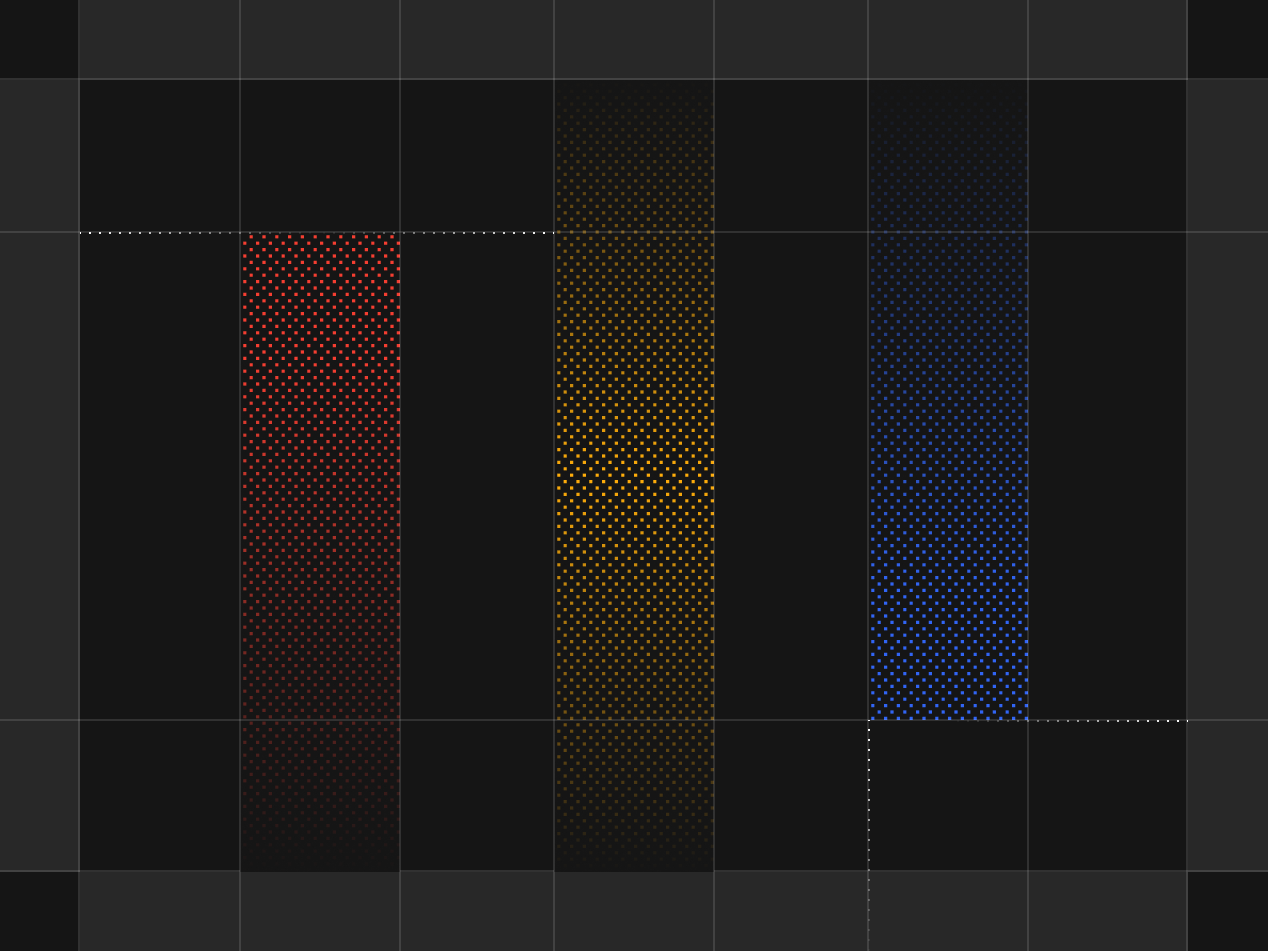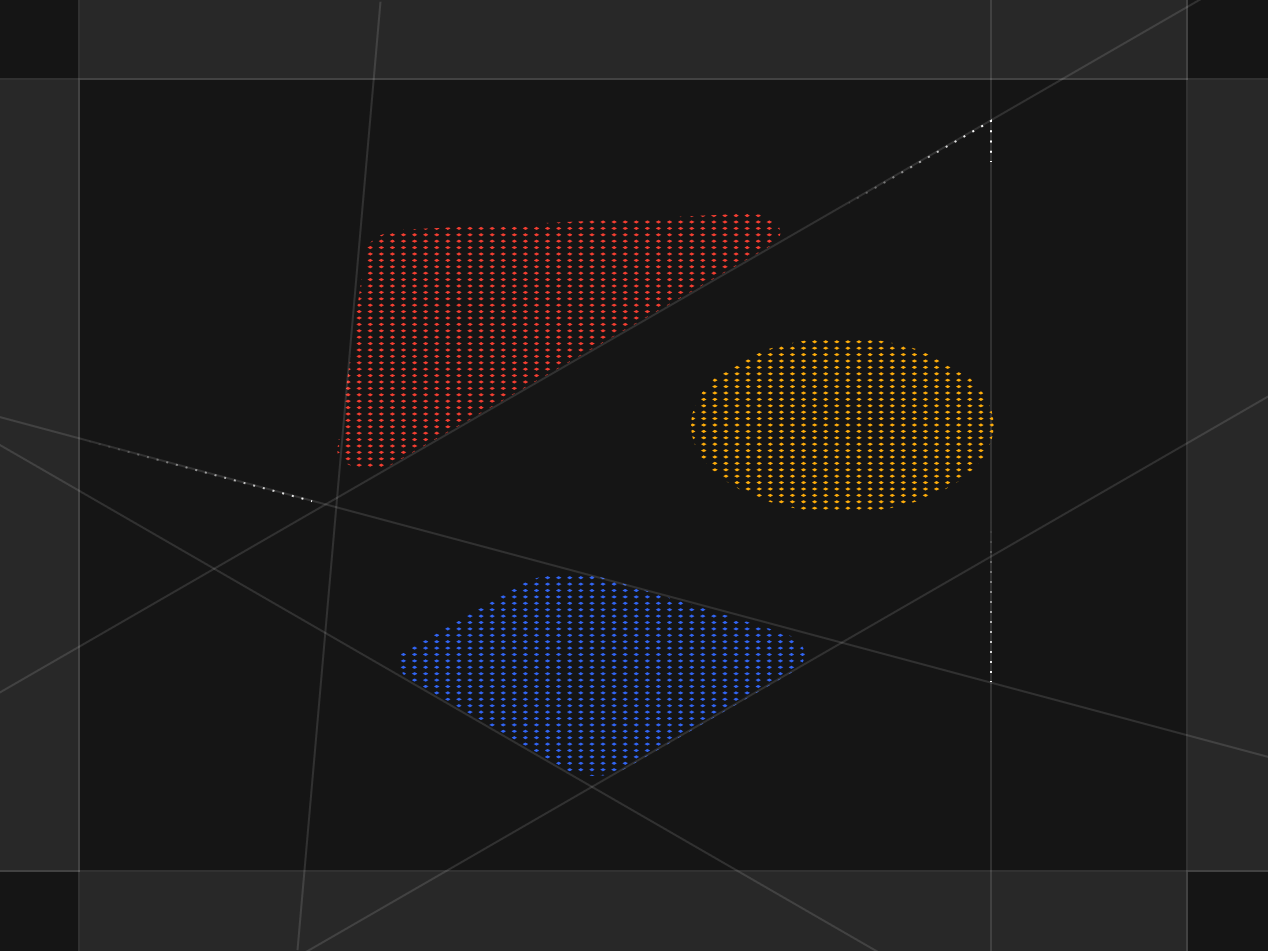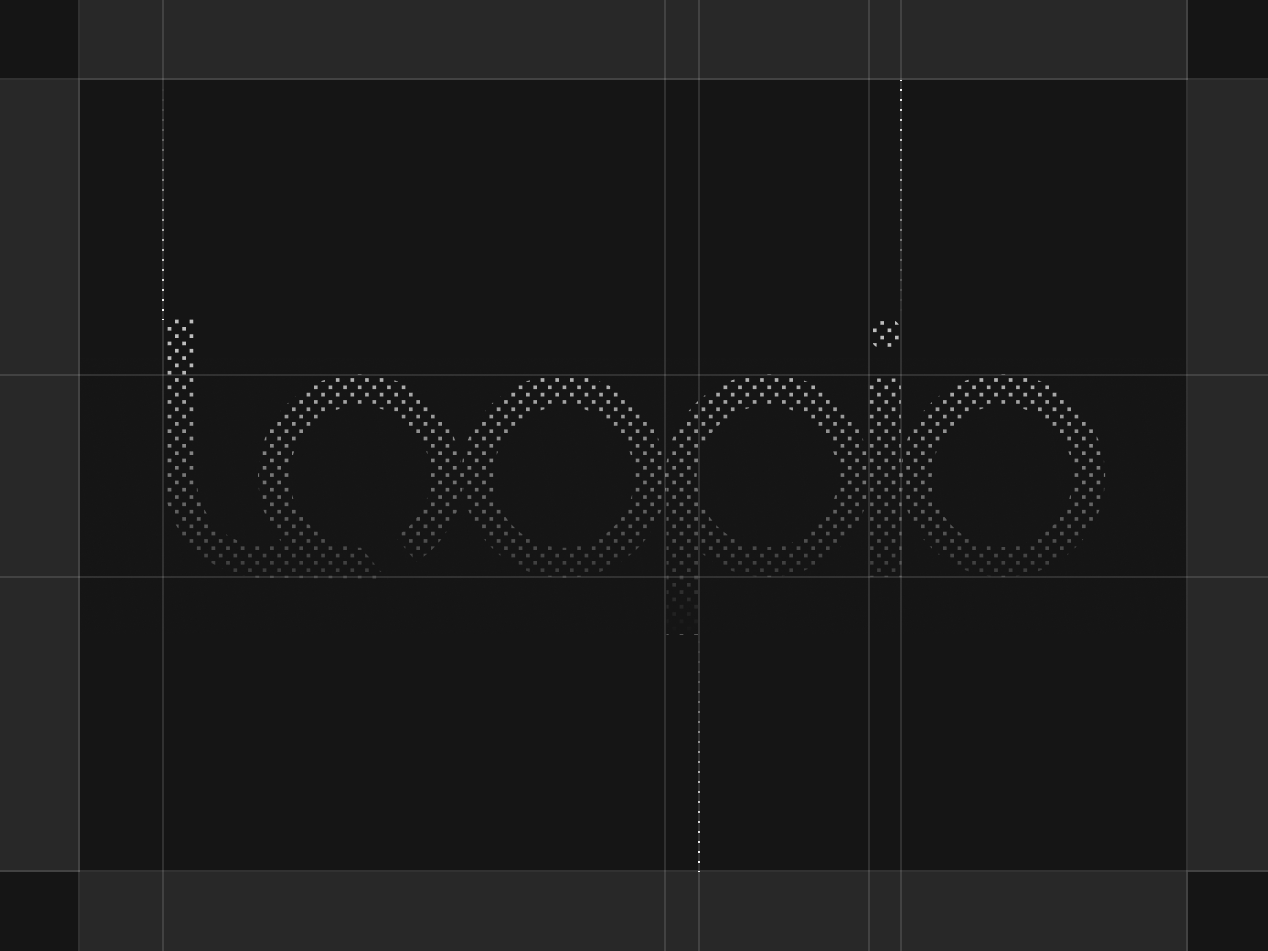AI in Customer Service: Here's What You Need to Know

If you manage customer service today, you’re balancing two realities.
Customers expect fast, clear, personalized answers the moment they call, email or walk in. Meanwhile, your team is juggling nonstop phone calls, paperwork, internal questions and frequent policy changes, often without the tools or time they need to keep up.
And while everyone keeps talking about “AI” as the next big fix, the explanations usually feel built for software companies, not for teams working the front desk, the phones or the counter.
This guide is for the people actually living in that gap.
Maybe you run a clinic and wish your reception team could navigate insurance questions with less friction. Or you lead a repair shop and want staff to give quicker, more consistent answers without memorizing every technical rule. Or you’re responsible for onboarding in an insurance office and want new hires to ramp faster without being buried in manuals.
If you support frontline employees who are smart, busy and not always tech forward, you need a simple way to give them better tools. AI assistance makes that possible.
We’ll break down what AI in customer service really means, the benefits it unlocks, how it fits into daily workflows, and how a tool like Cassidy uses your existing knowledge to make your team faster, more accurate and more consistent.
By the end, you’ll understand exactly where AI fits in your world, and how to adopt it without rebuilding your entire tech stack. Here we go
How AI Is Changing Customer Service In Real Terms
AI in customer service is not just chatbots on websites. Under the buzzwords, what is really happening is that machines are getting much better at reading, understanding and using text the same way humans do.
That means an AI tool can read your policies, guides, emails and website content, then answer questions or draft responses based on that information.
For a frontline team, that shift matters because customer service has always depended on access to the right information at the right moment.
When someone calls and asks “Do you accept this plan” or “What happens if I cancel,” the quality of the answer depends on whether the person on the phone can find the right information quickly. AI moves that from “let me dig for it” to “I can pull that up right now,” and it does it by working with the knowledge you already have.
From Scripts To Smart Assistance
Traditional customer service tools often relied on scripts or fixed decision trees. These are fine for very predictable questions but break down when people phrase things differently or ask follow ups.
AI changes that pattern.
Instead of forcing staff to follow a rigid script, AI assistants like Cassidy can interpret natural language questions, search across all connected content and return a clear answer with supporting context.
So instead of needing to remember “if the customer says X, click Y,” your team can ask in their own words.
For example, “How do we handle a warranty claim after 30 days” or “What do I tell a patient who is late more than three times” becomes a simple question sent to the AI, which then pulls the correct policy and summarizes it.
The result is support that feels more flexible and human while still being grounded in your rules.
Why This Matters For Frontline Teams, Not Just Call Centers
A lot of AI content is written as if every organization has a big contact center with tools like Zendesk, Salesforce Service Cloud or custom built systems. In reality, many frontline teams work with much simpler setups.
They have shared inboxes, phone systems, basic scheduling tools and a mix of PDFs, intranet pages and old manuals as their “knowledge base.”
They might not even call it a knowledge base.
AI is relevant exactly because it does not require you to jump all the way to an enterprise stack. A tool like Cassidy can sit on top of what you already have. It can read documents in Google Drive, internal wikis, web pages and even past support content.
It can live inside tools your team already uses such as email, browser or internal chat. The value comes from connecting those dots without requiring your frontline staff to become system administrators.
Core Benefits Of AI For Customer Service Teams
Once you strip away the buzzwords, AI brings a handful of very practical benefits to customer service.
These benefits show up regardless of whether you are supporting patients, customers, drivers, policyholders or members. They are about giving your team better support while they support everyone else.
At a high level, AI helps customer service teams:
- Get to accurate answers faster
- Reduce time spent digging through manuals and old emails
- Give new and experienced staff a single source of truth
- Keep communication consistent across different channels and people
Faster, More Accurate Answers During Every Interaction
The first and most obvious benefit is speed. When your staff can ask a question in plain language and get an answer pulled from your own policies and guides, they no longer need to dig through folders, search old emails or interrupt a colleague.
That means fewer long holds, fewer “let me call you back” moments and fewer incomplete answers sent in a rush.
A system like Cassidy connects to your existing knowledge sources and turns them into a searchable brain. When someone on your team asks a question, Cassidy finds the relevant sections, summarizes them and shows where the information came from. Staff still use their judgment and voice, but the hunting and guessing disappear. Over time, this leads to more consistent information being shared with customers and a noticeable drop in avoidable errors.
Real Support For Frontline Teams Who Are Not Tech Heavy
A common concern for managers is that adding new tools will slow people down or frustrate those who are not comfortable with technology. AI can do the opposite when it is introduced correctly. Instead of being one more system to learn, it becomes a helper inside tools people already know.
Cassidy is built to appear where your team works now.
That might be in their browser as they respond to web forms, in their email as they answer customer questions or in an internal chat channel where they ask each other for help. The AI is accessed like another teammate you can message: “What is the refund policy for this situation” or “How do we reschedule this kind of appointment.” That means even staff who would never log into a traditional helpdesk system can still benefit from AI support.
The key point is that AI does not require your frontline employees to think like software admins. They ask questions in normal language. The tool handles the complexity in the background and returns something usable.
Better Onboarding And Ongoing Training
Onboarding has always been one of the most expensive parts of running a customer service operation. New hires need time to absorb policies, processes, product details and soft skills. During that time, they lean heavily on more experienced staff, which slows everyone down. Even after formal training, they may hesitate to answer tougher questions.
With AI in place, the training experience changes. Instead of trying to memorize every scenario, new staff are taught how to use the AI assistant from day one. If they do not remember the exact steps to process a refund or the wording for a sensitive policy, they can ask the tool. That lowers the fear of “messing up” and makes it easier for them to handle real interactions sooner.
Over time, this also supports ongoing training.
As policies change, new services are introduced or regulations shift, you can update the documents connected to Cassidy and know that staff will see the updated information the next time they ask. You spend less time running refresher sessions just to push out small changes and more time coaching on higher level skills.
More Consistent And Compliant Communication
In many frontline roles, saying the wrong thing is not just inconvenient. It can create compliance issues, legal risk or financial loss. Think about explaining benefits, giving medical guidance that should be phrased very carefully or talking about claims and coverage. Having one person improvise an answer and another quote an outdated rule leads to confusion and disputes.
AI helps reduce that variability by always using the same underlying sources. If Cassidy is connected to your latest policies, scripts and official language, then every answer it suggests or supports will align with that. Staff still choose what to send and how to say it, but they are drawing from a single source of truth instead of memory or hearsay.
This is especially valuable in regulated industries or in environments where documentation needs to match verbal communication. When staff rely on the AI to double check details, they are effectively checking against your official record in real time.
What AI Customer Service Actually Looks Like Day To Day
At this point, the benefits may sound good in theory, but it helps to understand what “using AI” actually looks like in a typical workday for your team. The good news is that it is less dramatic than it sounds. For most frontline teams, it involves adding a new layer of help on top of work they are already doing.
On an average day, AI tends to show up in a few repeatable ways:
- As a smart search across all your policies, guides and FAQs
- As a drafting assistant for email and written instructions
- As a quiet copilot during calls and in person conversations
- As a light automation layer for repetitive documentation and tagging
The real interesting part is that you can have a human-in-the-loop within your workflows. So if you need to take a quick step to check things out before answering any questions or submitting them to a customer. Cassidy lets you add that step to ensure that
Knowledge Base Retrieval In Plain Language
The core capability is knowledge retrieval. You connect Cassidy to your content: policy documents, onboarding guides, troubleshooting trees, service menus, FAQs, help center articles and other internal notes. When someone has a question, they open the AI interface and type the question as they would ask a colleague.
The AI then searches across all those connected sources, finds the relevant passages and returns a summary answer. It can also show links or quotes from the underlying documents so the person can verify them or read more if needed. This turns scattered information into something that feels like a single, well organized brain.
Crucially, this works even if your knowledge is not perfectly structured. You do not need to stop everything and build a formal knowledge base before you start. You can begin by connecting what you already have, then clean up or organize over time as you see which questions appear most often.
Drafting Emails, Messages And Documentation
Another pattern that shows up quickly is AI helping with written communication. Many frontline teams spend a surprising amount of time writing similar messages over and over. Think of emails confirming steps to take, instructions after an appointment, explanations of coverage or internal documentation.
With Cassidy, your staff can highlight an incoming message or describe the situation, then ask the AI to draft a response based on your policies and tone. The draft is not sent automatically. The human still reviews, edits for nuance and decides what to send, but they start from a solid first version instead of a blank screen.
Over a week, this might shave a minute or two off each email. Over a month, it adds up to hours of time freed up, while also raising the floor on quality. It also helps staff who are less confident writers to consistently produce clear, professional responses for customers and colleagues.
Agent Assist During Calls And In Person Interactions
In many frontline operations, the primary channel is still voice or face to face conversation. AI can support here as well through a concept often called “agent assist.” Staff have an interface open on their computer or tablet. As they talk to a customer, they can quickly type short prompts to the AI to clarify policies, look up steps or confirm details.
For example, someone might type “remind me of the conditions for a free inspection” or “what do we say about late cancellation fees.” The AI responds in a couple of seconds, and the staff member can weave that information into the conversation without a long pause or putting the person on hold. It is a quiet, back of house tool that makes the person facing the customer look and feel more prepared.
This same idea can extend to in person service desks. A reception desk, service counter or front office with a small computer or tablet can access the AI just like a call agent would. The goal is to put help within arm’s reach whenever a question arises.
Simple Automation Without Rebuilding Your Stack
Over time, once teams are comfortable using AI for answers and drafting, it becomes natural to automate some repetitive steps. This does not mean replacing staff. It means taking low value, repetitive tasks off their plate.
With Cassidy, this might look like automatically tagging certain types of inquiries based on content, generating summaries of long email threads before handoff or creating a log of common questions that need better documentation. In more advanced setups, you might power a simple website assistant to answer basic questions outside of business hours, using the same knowledge that your team uses internally.
All of this can be done without switching core systems. AI tools can live alongside your email, phone and basic CRM rather than forcing a migration to a new platform.
High Impact Use Cases For Frontline Customer Service
To make AI concrete, it helps to look at use cases as patterns, not as fictional company stories. The following are common workflows where a tool like Cassidy delivers immediate value for frontline customer service regardless of industry.
At a glance, AI tends to have the biggest impact when your team is:
- Clarifying policies and operational rules
- Explaining services, procedures and what happens next
- Handling scheduling, changes and follow ups
- Supporting returns, claims and special exceptions
Answering Operational And Policy Questions
Customers frequently ask questions that sound simple but require specific knowledge. Examples include whether a certain service is included, what happens if they cancel or reschedule, what fees apply and whether special circumstances change the normal rules.
When these questions come in, staff can rely on AI to pull the relevant policy paragraphs. They can then answer with confidence and, if needed, quote or paraphrase the official language. Over dozens of interactions, this reduces variations in answers and prevents small misunderstandings from turning into bigger issues.
Explaining Services, Procedures And Next Steps
Many businesses need to explain what will happen next in a way that is simple and reassuring. That might be what to expect from a procedure, how a repair process will unfold or what stages a claim goes through. The information often lives in long documents that are written in technical or legal language.
AI can read those documents and help staff turn them into clear explanations tailored to the specific situation. A team member can ask something like “explain the three main steps of this process in simple terms” and then adjust the wording to match their own style. Over time, this creates more consistent customer education without requiring everyone to be a natural explainer.
Handling Scheduling, Changes And Follow Ups
Another large chunk of service work involves scheduling and changing plans. People call to reschedule appointments, ask about waiting times, check preparation requirements or request reminders. While scheduling tools handle the calendar, AI can support the surrounding communication.
For example, staff can use AI to quickly confirm what the preparation instructions are for a certain type of appointment or what timeframe is ideal between visits. They can also use it to draft follow up messages that confirm changes, outline next steps and restate important conditions. This keeps the customer informed while reducing the manual writing burden on staff.
Supporting Returns, Claims And Exceptions
Any process that involves returns, adjustments, claims or exceptions tends to be rule heavy. There are conditions, timelines, required documents and internal steps that must be followed. It is easy for staff to mix up details, especially for less common scenarios.
When AI has access to the underlying process documents, it becomes a guide. Staff can ask step by step questions such as “what do I need from the customer in this situation” or “what approvals are needed before we can do this.” The AI responds with the relevant sections, and the staff member can walk through them confidently. This is particularly helpful for new employees who have not yet internalized every edge case.
Metrics That Improve When You Add AI
Senior leaders often ask “What will this actually change in our numbers.” While every organization is different, there are some metrics that almost always move when AI is implemented thoughtfully.
First Response And Resolution Time
First response time measures how quickly customers hear back after reaching out. Resolution time measures how long it takes to fully solve their issue. When staff have faster access to answers and AI drafts responses for them, both numbers improve. Customers spend less time waiting on hold or waiting for email replies because the human no longer has to dig or write from scratch.
Even without changing staffing levels, that extra speed helps your team keep up with higher volumes or maintain more breathing room on busy days. It also reduces the chance of small issues turning into escalations simply because nobody had the capacity to respond quickly.
Training Ramp And Quality
Another measurable area is how long it takes for new hires to become self sufficient and how accurate they are once they are handling interactions on their own. If you track the time from hire date to when someone can handle a full workload, implementing AI usually shortens that curve. New staff can lean on the AI for policy and procedural questions, which means they do not need to memorize everything before they start.
Quality scores or error rates often improve as well. Instead of guessing under pressure, staff have a reliable place to double check themselves. Over time, this builds confidence and improves the overall consistency of your service.
Customer Satisfaction And Consistency
Finally, you should see an impact on customer satisfaction and consistency across channels. Customers notice when answers are clear, timely and aligned regardless of who they talk to. When AI helps standardize the underlying information, interactions feel less random and more dependable.
This can show up in survey scores, repeat business, complaint rates and even word of mouth. While AI is not the only factor that affects these outcomes, it is a powerful lever because it touches so many individual interactions every day.
Getting Started With Cassidy For Frontline Customer Service
If you are convinced that AI belongs in your customer service strategy, the next question is how to start without overwhelming your team. A platform like Cassidy is designed to make that first step simple and grounded in your existing reality.
Connect The Knowledge You Already Have
The first step is not buying new software. It is gathering what you already use to answer questions. That usually includes internal guides, process documents, email templates, training materials, FAQs and website content. Cassidy can connect directly to sources like Google Drive, knowledge bases, internal sites and public pages.
Once connected, the AI indexes that content and makes it searchable in a smart way. This is where the real value comes from. You are not creating new information. You are making what you already know easier to reach in the moment.
Start With Internal Assist Before Going External
Many teams find it helpful to start with a simple internal rollout. That means giving your staff access to Cassidy as an internal assistant they can ask for help, but not yet letting it respond directly to customers. They use it during calls, while writing emails and while helping each other. This builds trust in the quality of the answers and gives you a chance to see where the knowledge has gaps.
As confidence grows, you can gradually move into more external use cases. For example, you might enable Cassidy powered suggested replies in email, or allow a small website widget to answer very basic questions using the same knowledge. The point is to move at a pace that fits your team, not to flip a switch overnight.
Design A Few Simple Workflows
Once the AI is connected and your team is using it for questions, it is worth designing a few simple workflows that take advantage of its strengths. Common starting points include:
- Answering internal policy questions for frontline staff
- Drafting customer emails for common scenarios
- Supporting supervisors with quick access to process details
- Creating summaries of long threads or cases for handoff
In each case, Cassidy does the heavy lifting on retrieving and organizing information. Your people stay in control, review outputs and bring the human judgment.
Roll Out And Keep Improving
The final step is making AI part of the way you work rather than a side experiment. That means including it in training, mentioning it in team meetings and encouraging people to ask it questions instead of struggling alone. At the same time, you can use insights from Cassidy to improve your documentation. If certain questions keep appearing, that is a signal that you need clearer guides or better customer facing information.
Over time, the combination of better knowledge and a smarter way to access it will make your whole operation feel more organized and less reactive.
Helping Your Team Feel Confident With AI
AI in customer service is not about replacing people or pretending your business is a software company. It is about giving your existing team the kind of support that can make the difference between barely keeping up and confidently delivering great service.
When you introduce a tool like Cassidy, you are telling your staff that you want them to have answers at their fingertips instead of on sticky notes.
You are reducing the pressure on your most experienced people to be the only source of truth. You are making it easier for new employees to succeed and for customers to get consistent, clear information.
Most importantly, you are modernizing your customer service in a way that still feels human.
If your goal is to help frontline employees use AI without needing to be “tech people,” this is where to start.
Connect your knowledge, give them a simple way to ask questions and let tools like Cassidy do the invisible work in the background. The technology is finally at a point where it can meet you where you are.